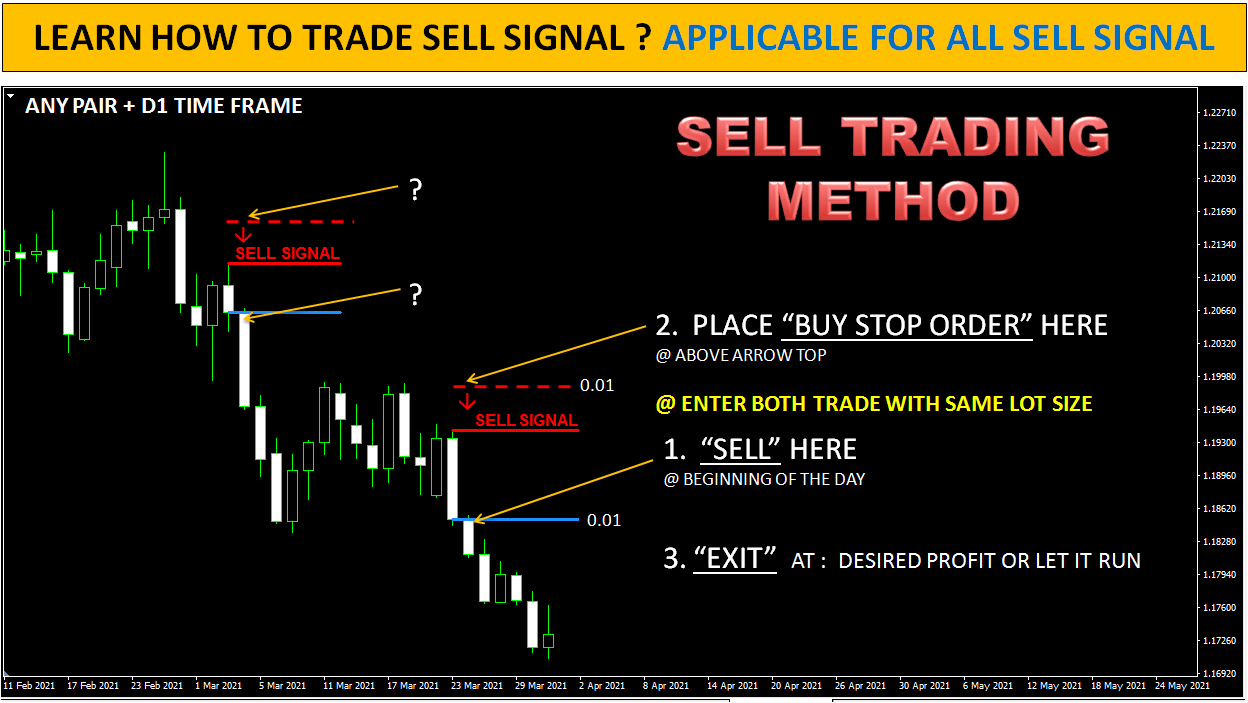10/03/2023
SELL SIGNAL : TRADE BELOW RESISTANCE LINE
BUY SIGNAL : TRADE ABOVE SUPPORT LINE
Click on Image to ZOOM
How to confirm and trade Buy Signals generated by Tsp Finder Pro.
In above pic we have taken Buy Signal examples...
You can also connect with me directly to + 91 93281 32758,
If any further assistance needed.
Check more signal on my Facebook Wall : Click Here
01/03/2023
TSP FINDER PRO'S - SELL PROFITABLE TRADES VS SELL HEDGED TRADE
So, when trade is hedged we need for cover that trade's loss by applying any 1 of 3 strategy, specially developed for buy hedged positions.
I will teach all 3 strategy in my "SIGNAL 2 SIGNAL" COURSE. By using any of these strategy you can easily counter any hedged position without losing from your account.
To request trial/demo, and want to see how TSP FINDER PRO generates profitable trading signals on different markets you trade. Please send request by clicking below image.
TSP FINDER PRO'S - BUY PROFITABLE TRADES VS BUY HEDGED TRADE
Tsp Finder Pro - Indicator generates profitable trading signal based on real time price action data. You can see above image, on AUDUSD chart - indicator have generated total 8 profitable trades signals back to back, without touching stop loss order area, and last 1 trade hits SL order, and it hedged.
So, when trade is hedged we need for cover that trade's loss by applying any 1 of 3 strategy, specially developed for buy hedged positions.
I will teach all 3 strategy in my "SIGNAL 2 SIGNAL" COURSE. By using any of these strategy you can easily counter any hedged position without losing from your account.
To request trial/demo, and want to see how TSP FINDER PRO generates profitable trading signals on different markets you trade. Please send request by clicking below image.